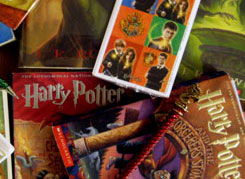“Be very wary of anything that’s asking you to install something on your computer,” says Sam Guyer. Photo: iStockphoto
Ask The Professor
How does spyware work?
This month’s expert, Sam Guyer, assistant professor of computer science, tells all:
Spyware usually refers to software that is installed on a user’s system, records certain kinds of actions and relays them to a third party. Examples of this are “key-loggers”—pieces of software, usually very tiny things that you wouldn’t even notice if you didn’t know better—that get installed on a system and record all of the keystrokes that a user types or websites that a user visits. There are also more active types of spyware that do things like look around a user’s system for information and relay it back, or may cause pop-up ads to appear on a user’s computer.
In most modern systems, like Windows and Mac-OS, the sequence of things that happen in the computer when you hit a key on the keyboard is very complicated. Because it’s a complicated process, there are many places where an outside system can intervene, just for the purpose of reading a keystroke. Think of it like tapping a phone: it doesn’t interfere with the process—it just “listens in” somewhere in the sequence of events.
Computer systems are very configurable; they’re designed to have software that you can plug in and do different things with. However, because they are easily configurable, they can also be easily manipulated by spyware.
The most straightforward form of spyware is usually used to steal personal information that can be used either to obtain passwords—to access private accounts—or information for identity theft.
Most people should have spyware protection software to protect themselves. Virus protection software works by keeping its ear to the ground about what kind of spyware is out there, and then designing software that can scan your computer and look for that tiny piece that is hanging around, recording your logs. Anti-spyware software is like taking apart a phone and looking for a bug inside. It requires a little bit of expertise to know what to look for, and that’s what this anti-spyware software is doing: it’s going file by file in your system looking for these suspicious little pieces of spyware.
The most common way to infect a computer with spyware is to trick the user into installing it themselves. A user goes to a website and there’s a button that says “Hey, install our fun new game!” And you click on it thinking it’s just a fun new game, but by clicking on it you effectively give that software permission to modify your system. That permission could be totally innocent, but it could also do other things, and you don’t know what those things are.
People should be very wary of anything that’s asking you to install something on your computer, or have access to files on your computer. Your answer should almost always be no, unless you know exactly what you’re getting.